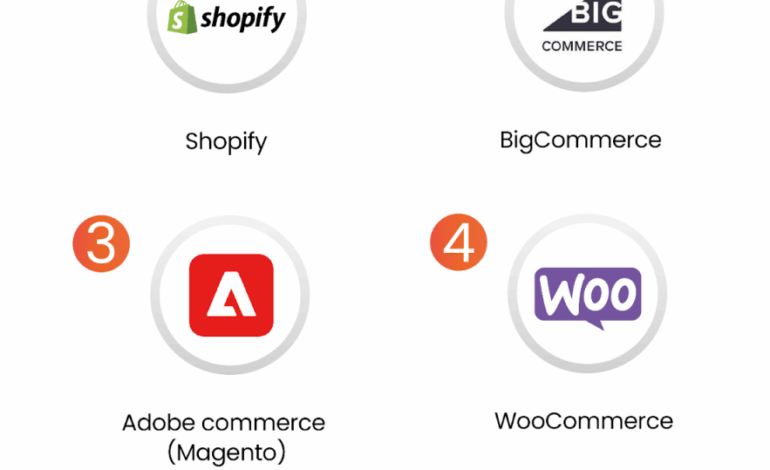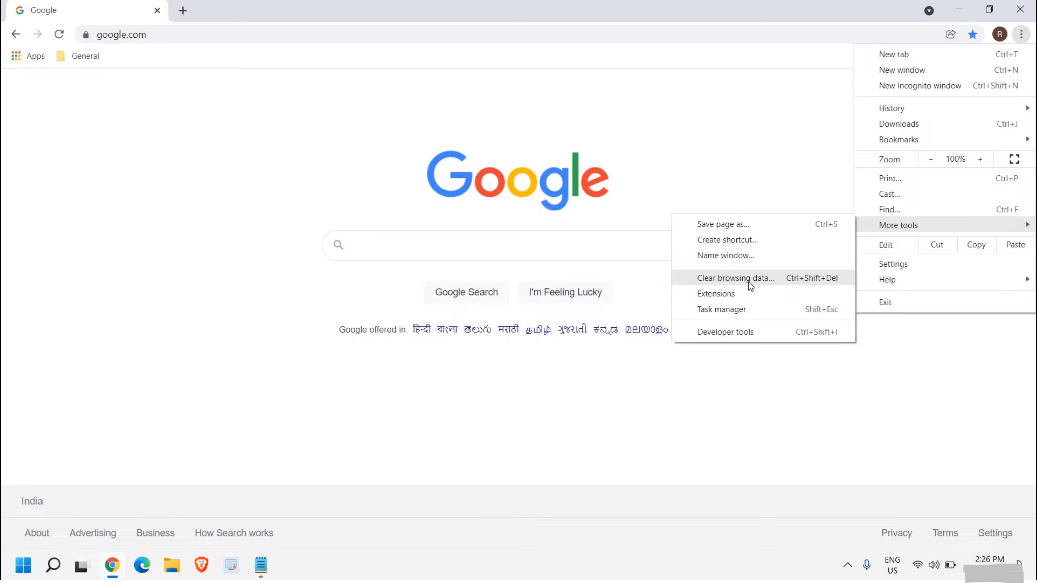Image Optimization For Web

Did you know that images often account for the largest portion of a webpage’s total size? In today’s lightning-fast digital world, a slow-loading website is a surefire way to lose visitors and potential customers. That’s where image optimization for the web comes in.
It’s the art and science of reducing image file sizes without sacrificing visual quality, ensuring your website loads quickly and efficiently. This isn’t just about speed; it’s about improving user experience, boosting your search engine ranking, and saving on bandwidth costs.
In this article, we’ll dive deep into the essential techniques and best practices for optimizing your images, from choosing the right file format to mastering compression and responsive image delivery. Get ready to unlock the secrets to faster loading times and visually stunning websites that captivate your audience.
Image Optimization for Web: A Comprehensive Guide
In today’s fast-paced digital world, visual content reigns supreme. Compelling images can significantly enhance user experience and engagement. However, large, unoptimized pictures can drastically slow down your site.
Poor loading times can lead to frustrated visitors. This increases bounce rates and hurting your SEO performance. Image optimization is key to improving website loading speed.
This practice ensures that your images are high-quality. But they’re also small enough to load quickly. This guide will explore efficient ways to optimize images for the web.
Let’s dive into how to strike a balance between visual appeal and efficient delivery. This ensures a smooth and enjoyable experience for everyone visiting your digital space.
Understanding Image File Formats
The correct file format selection dramatically impacts the image’s size and quality. Each option serves unique requirements. Making the right choice is vital.
JPEG: Best for photographs due to efficient compression. It lowers file sizes while retaining acceptable visual clarity. It’s suitable for complex images.
PNG: Excellent for graphics, logos, and images with transparency. PNG supports lossless compression, preserving image clarity. This is optimal for detailed work.
WebP: Google’s modern format offers superior compression. It offers great quality at smaller sizes than JPEG or PNG. WebP improves website performance.
GIF: Primarily used for animated images and simple graphics. It’s important to note that GIF images have limited color palettes. These are suitable for basic visuals.
Consider factors like color depth, transparency needs, and animation. Selecting the suitable format is the first step towards optimal delivery. Each file format has its purpose.
Image Compression Techniques
Compression is the art of reducing file size. Balancing quality and size ensures your pictures load rapidly without pixelation. This is vital for web speed.
Lossy Compression: This technique removes certain data. This is ideal for JPEGs. It slightly reduces picture quality for considerable size reductions.
Lossless Compression: It reduces file size without losing any original picture data. PNG utilizes this, maintaining image integrity.
Employ tools like TinyPNG or ImageOptim to compress images easily. These remove unneeded data. This helps decrease file size.
Experiment with various compression settings. Find the right balance between quality and reduced size. This will maximize your efforts.
Proper compression boosts site loading speed. This improves user experience and SEO rankings. This is a worthy investment.
Resizing Images Appropriately
Displaying huge pictures unnecessarily slows websites. Resize them to the exact dimensions required on the page. This optimizes resource usage.
Use image editing software. Programs like Photoshop or GIMP can help you resize easily. Ensure the dimensions are correct for display.
Avoid scaling images via HTML or CSS. The original oversized file will still be loaded. This will defeat the purpose of resizing.
Responsive images can dynamically adjust. Images adapt to different screen sizes and devices. This enhances the mobile viewing experience.
Properly sized images improve loading times. This offers a seamless experience for all users. This directly benefits user satisfaction.
Optimizing Image Alt Text

Alt text is more than just a description. It enhances accessibility and improves SEO. It describes images to search engines.
Write descriptive, concise alt text. Describe the picture’s content clearly. It should be relevant to the surrounding text.
Use relevant keywords naturally. Avoid keyword stuffing, which can penalize your SEO efforts. Maintain a conversational tone.
Alt text improves accessibility for visually impaired individuals. They use screen readers. This makes your site more inclusive.
When pictures fail to load, alt text is displayed. This communicates the image’s purpose. It keeps users informed.
Leveraging Lazy Loading
Lazy loading is an impactful technique. It delays the loading of off-screen pictures until they are needed. This improves initial page load speed.
Implement lazy loading via HTML attributes. Or, use JavaScript libraries. Several open-source options are readily available.
Prioritize the visible content above the fold. This loads first, ensuring users see something immediately. It prevents a blank screen.
Lazy loading reduces server load. This conserves bandwidth. And this benefits users with slow internet connections.
This approach significantly improves perceived performance. The speed increase enhances user experience. This is a great win.