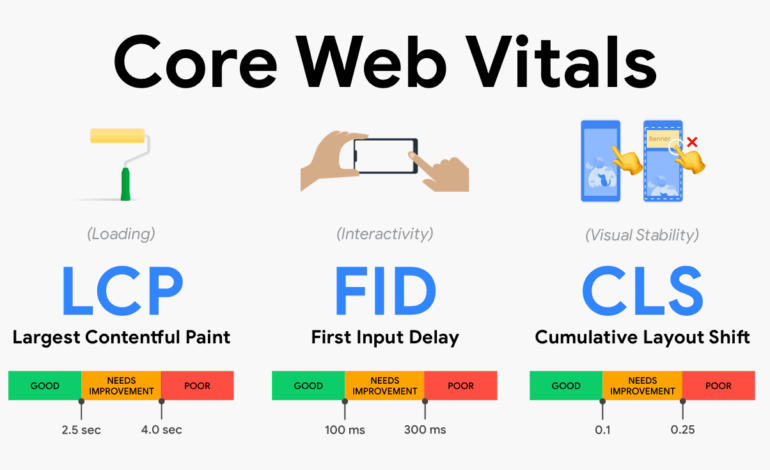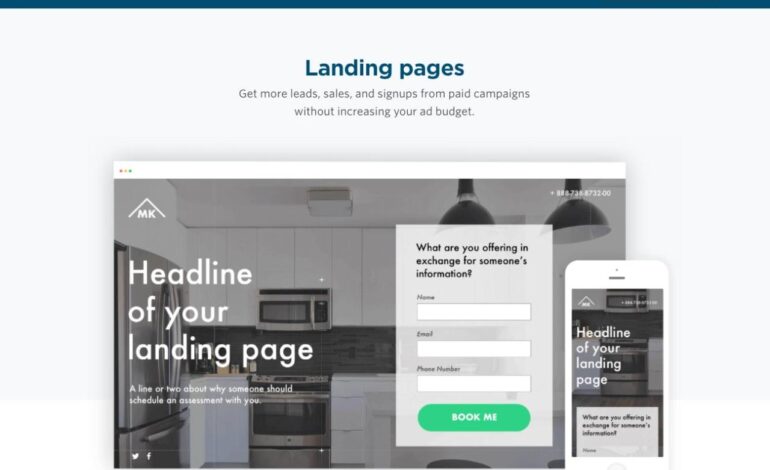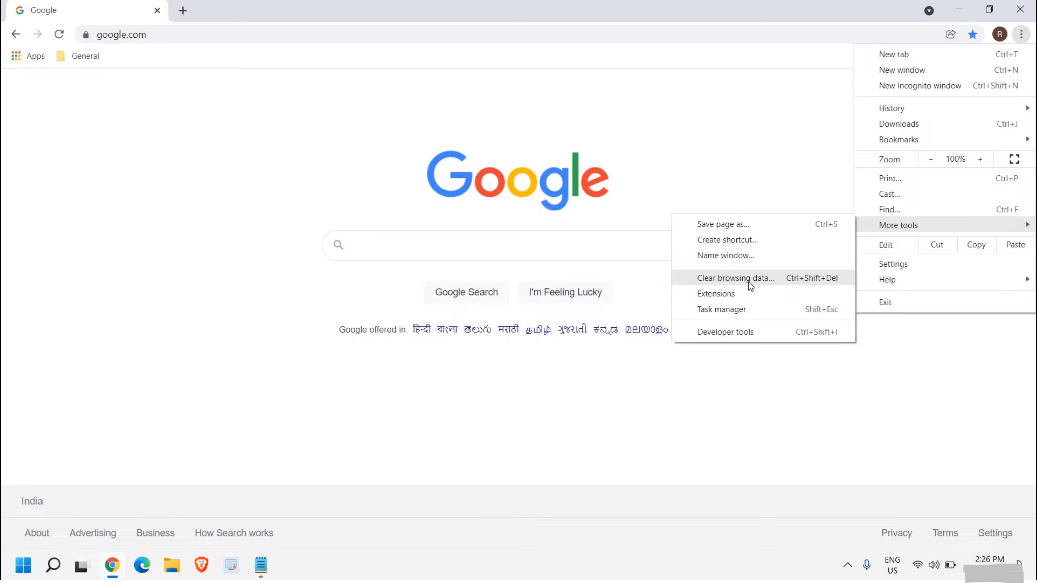Website Speed Optimization Get Instant Results
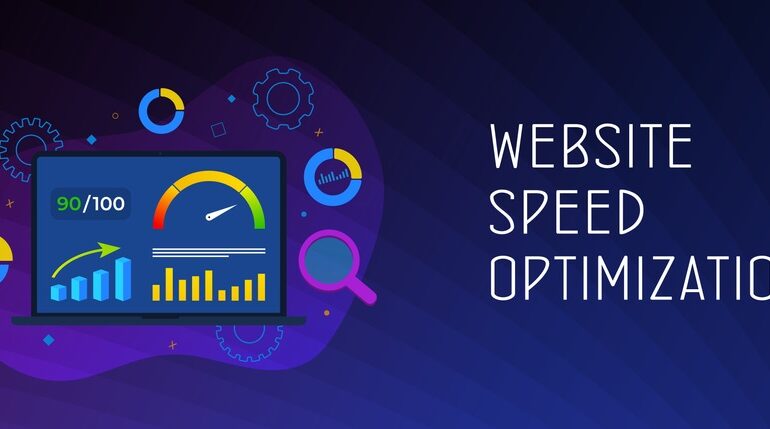
Did you know that nearly half of all web users expect a website to load in two seconds or less, and they’ll abandon a site that doesn’t load within three? In today’s fast-paced digital world, speed is king, and a slow website is a death sentence for your online presence.
That’s where website speed optimization comes in. It’s the art and science of fine-tuning your site to deliver content as quickly as possible, providing a smooth and enjoyable user experience. This isn’t just about pleasing impatient visitors; it directly impacts your search engine ranking, conversion rates, and ultimately, your bottom line.
In this article, we’ll delve into the practical strategies and techniques you can use to drastically improve your website’s performance, turning frustrated visitors into happy customers and boosting your overall online success. Get ready to unlock the secrets to a faster, more effective website!
Website Speed Optimization: A Guide to a Blazing Fast Site
Slow websites are a death knell. They frustrate users, damage your search engine rankings, and ultimately, hurt your bottom line. Improving website speed is not just a technical task, it’s a necessity for survival.
This guide will walk you through effective strategies to optimize your website speed and ensure a seamless experience for your visitors. Ready to make your website lightning fast?
This isn’t some arcane art reserved for technical wizards. With a clear understanding of the basics, you can implement many of these improvements yourself or at least communicate effectively with your development team.
We’ll cover everything from image optimization to leveraging browser caching, empowering you to take control of your website’s performance. Prepare to transform your slow site into a lean, mean, loading machine!
Understanding Website Speed Metrics
Before diving into the how-to, it’s crucial to understand the key metrics used to measure website speed. This will allow you to track your progress and identify areas that need the most attention.
Load Time is the most straightforward metric. This is the time it takes for a webpage to fully load in a user’s browser. It’s the metric your visitors experience most directly.
First Contentful Paint (FCP) measures the time it takes for the first text or image to appear on the screen. It gives users the initial impression that something is happening quickly.
Largest Contentful Paint (LCP) tracks the time it takes for the largest content element on the page to become visible. This is often a key image or video, and provides an indication of when the main content is loaded.
Time to First Byte (TTFB) measures the time it takes for the browser to receive the first byte of data from the server. A slow TTFB can indicate server-side issues. Addressing this can speed up your website loading time.
Cumulative Layout Shift (CLS) measures the visual stability of a page. It quantifies unexpected layout shifts that can be jarring for users. Keeping CLS low ensures a smoother, more predictable experience.
Optimizing Images for Faster Loading
Images are often the biggest culprits when it comes to slow website loading times. Large, unoptimized images can significantly bloat your pages. Optimizing images is a crucial step in website speed improvement.
Choose the right image format. JPEG is ideal for photographs, while PNG is better for graphics with sharp lines and text. WebP is a modern format that offers superior compression and image quality.
Compress your images before uploading them to your website. Several online tools and software programs can help you reduce image file sizes without sacrificing too much quality. Consider using lossless compression techniques.
Resize images to the dimensions they will be displayed on your website. There’s no need to upload a massive image and then scale it down in the browser. Make sure the image size matches the container it’s in.
Use lazy loading. Lazy loading defers the loading of images that are not visible in the viewport until the user scrolls down to them. This can dramatically improve initial page load time.
Leverage a Content Delivery Network (CDN) to serve your images from servers closer to your users. This can significantly reduce latency and improve image loading times globally.
Leveraging Browser Caching
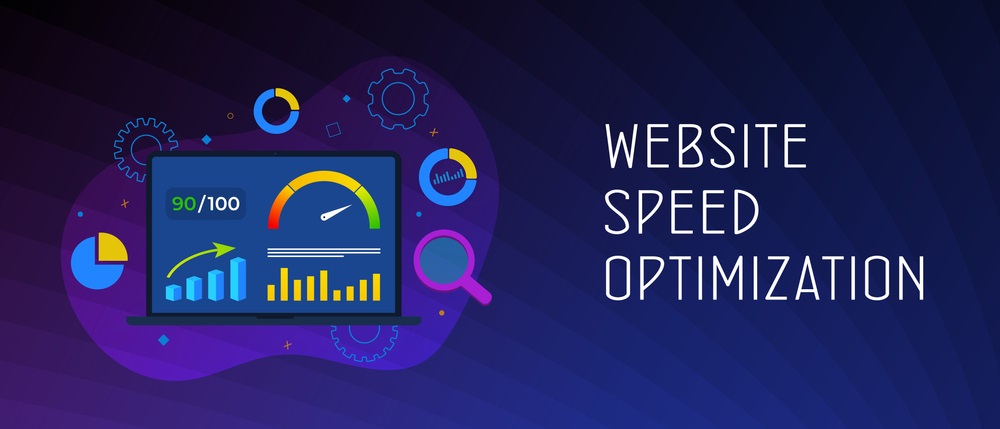
Browser caching is a powerful technique that allows browsers to store static assets, like images, CSS, and JavaScript files, locally. When a user returns to your website, the browser can load these assets from its cache instead of downloading them again.
Configure your server to send appropriate cache headers. These headers tell browsers how long to store specific assets. Properly setting these headers can dramatically reduce repeat visit load times.
Use a cache-control header to specify how long a browser should cache a resource. Set different cache durations for different types of content, based on how frequently they are updated.
Employ ETags (Entity Tags) which are used to verify the content’s version. The server validates if the cached version matches the current resource before re-downloading.
By leveraging browser caching effectively, you can significantly improve the loading speed for returning visitors, creating a much better experience. This is an often-overlooked but crucial optimization.
Remember to test your cache settings to ensure they are working as expected. Incorrect cache settings can sometimes lead to unexpected behavior, so regular testing is essential.
Minifying CSS, JavaScript, and HTML
Minification is the process of removing unnecessary characters from your code, such as white space, comments, and line breaks. This reduces the file size and improves loading times.
Minifying CSS, JavaScript, and HTML files reduces the amount of data that needs to be transferred over the network. This speeds up the download and parsing process, improving overall website performance.
Use online tools or build processes to automate the minification of your code. Many build tools and task runners offer minification capabilities. Choose the tools that best fit your workflow.
Be careful when minifying code to avoid introducing errors. Always test your website thoroughly after minifying your code to ensure everything is working correctly. Double checking can save you time.
Consider using a CDN that offers automatic minification as part of its service. This can simplify the process and ensure that your code is always minified and delivered efficiently.
Minifying your website’s resources is a simple but effective way to reduce page size and improve loading times. It’s a fundamental optimization technique that every website owner should implement.